
Office 365 Payroll Management
With Office 365 you can automatically manage Payrolls.
Do you still send your payrolls by e-mail? One by one … really? Get up to date!
Days of manually notifying payrolls and incomes are over with Office365 and this latest automation flow from The Employee Portal for Office 365
We already talked in other posts about other automated flows for Microsoft Office365 that streamline internal procedures:
- Automate vacation request
- Management of documents
- Modification of employee data
- Automation of registrations and unsubscribes in Office365
- Inventory control
Here we explain why sending payroll deserves special treatment. On the one hand, we attack an operation that, done manually, is pure routine and does not add any value. On the other hand, it is a very sensitive subject in terms of the information it contains.
In any digital transformation project, the aim is to eliminate those worthless tasks. Especially those that by establishing workflows supported by new technologies save costs or significantly improve the process. Simplifying, processes analyzed are those in which between the beginning and the goal there are intermediate steps that can be improved.
In this sense, it is clear that a task such as sending payrolls to each of the employees cannot continue to be a manual task. Having an employee sending emails one by one is a productivity aberration. Furthermore, it constitutes a highly boring work.
For SMEs and micro-enterprises that do not have a specific software for this type of task, but do work on the basis of Office365, an automation flow can be created.
Thus, when the payroll is loaded or generated in the user’s folder, the user receives a notification via e-mail.
With this, errors with very sensitive information are avoided. In addition, the payroll is kept in a personal folder with restricted access for users. The employee receives an email notification with no private information. This is safer than sending the document by e-mail.
With this post where we have explained how with Office 365 you can do Payroll Administration automatically, we complete the first pack of flows of the Employee Portal. These automatisms can be ordered all together or individually. In addition, each includes the implementation and support.
Let’s innovate. Contact us at INNOVAmee

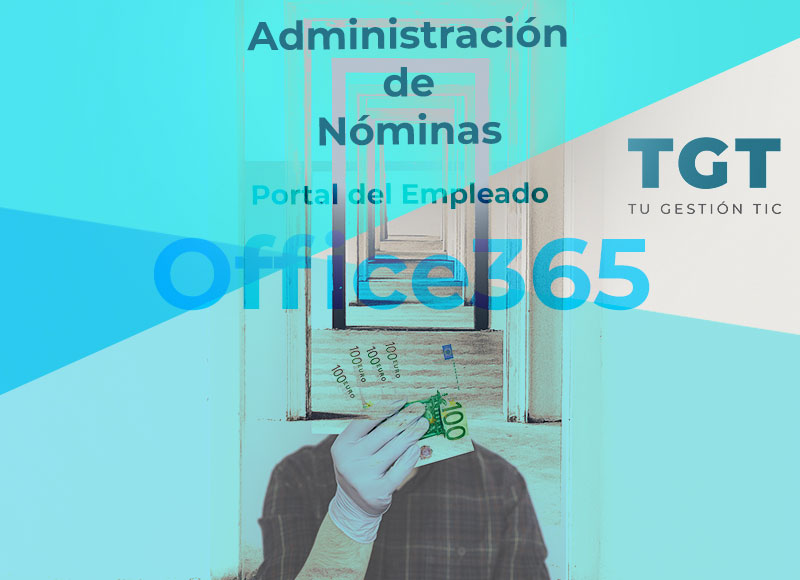
Leave A Comment