
What is Asana and how does it work?
Asana is a work management tool designed to help teams organize, track, and manage their work. Some time ago, from INNOVAmee we reached an alliance with Asana.
Teams can create projects, assign tasks, set deadlines, and communicate directly within Asana. This tool is designed so that a task has a person in charge, since this prevents the task from being left in no man’s land and not being completed. Of course, several people can collaborate on the same task. In the task, we have the delivery deadline, the project to which it belongs and a brief description of it. In addition, within each task you can create subtasks that depend on the main task. That is, a list of things to do to complete the generic task in order to move forward with the project.
Each time a task is finished it can be marked as complete through a green tick on the left side of the task.
Asana has a comments section for each task, which allows you to communicate with the team, so we don’t lose messages regarding each task. The messages or questions related to the project will always be saved, since if we did it in another way it would be more difficult for a later search.
Another advantage of Asana is that it allows, through the tasks, to attach documents. Thus, you can upload the progress of a task to share it with other colleagues.
Inside Asana we can find different sections:
- My tasks: This is where the tasks that have been assigned to us appear, so we can follow them more easily. They can be ordered according to the delivery date or the project to which they belong. We can also find the collaborators of each task.
- Inbox: Here we find all the information that comes to our Asana profile: assignment of new tasks, reactions to our comments, comments in which we are tagged… It can also be filtered and sorted by date or type of content to be.
- Favorites: We can make a list of favorites to assign some equipment, such as the ones we use most frequently.
Projects in Asana
Projects sit within a team in Asana and include groups of related tasks. In other words, within a project we can include subtasks, which can be grouped from projects with deadlines (such as the launch of a product) to ongoing processes (such as managing an editorial calendar). Likewise, from Asana we can also view projects in different ways: tables, calendars, lists or timelines. These views help to have an overview of tasks and their schedule, making it easier to plan and manage work.
Once we have the project created, we can organize it to keep everything organized, so that it is easier to review. Within said project we can create sections to group the mentioned subtasks according to their theme. We must indicate the person responsible for each task and the delivery date, so that all team members have proof of the work.
As colleagues start working on the project, we can see the progress and what tasks are completed. On the other hand, you can individually deliver updates on the status of your task for the rest of the team to see.
Planning company objectives
A large number of companies spend time and resources to organize their objectives, which are often forgotten afterwards. With goals in Asana, as well as always keeping them in mind, we can see how they relate to the work that needs to be done to achieve them.
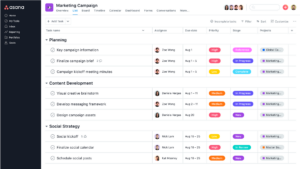
Companies work better when everyone is clear about the mission, the objectives and the daily work that must be done to achieve them. With Asana, we can clearly see both who is assigned a subtask, as well as a goal that a CEO is tasked with.
When you have enough projects and add them to a portfolio you can see in real time what happens with the tasks. By adding goals, companies can now work with a single system to define their goals and manage all the work required to achieve those goals.
Application integrations
Another functionality of Asana is that it allows integration with the tools that the team can use on a daily basis, such as Teams, Microsoft Office 365, Gmail, Google Calendar, Dropbox and many more. This allows greater flexibility and efficiency when working with different tools.
This feature of integrating applications can be effective when planning a meeting with co-workers or one-on-one meetings. First of all, we must create an Asana meeting agenda template, to be able to add the meeting data (participants, time, attached documents, topics to be discussed…).
For example, Zoom meetings linked to an Asana task will automatically attach meeting recordings and transcripts to that task after the meeting ends.
Content calendar
As we mentioned earlier, Asana allows different ways of viewing projects and tasks. One of the most used is the content calendar. If you’re managing a content calendar, it’s best to view it in calendar view, as you can see your entire publishing schedule in one place and change dates without using another tool. The calendar view saves you time by showing you all existing content tasks and their due dates.
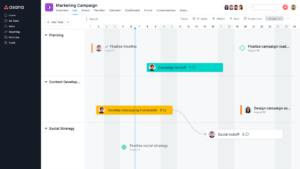
In conclusion, thanks to Asana we will be able to implement modernized systems in our company and the option to work the whole team together and see the progress of the tasks.
ASANA is the leading project work management company. Currently, more than 80% of Fortune companies use this tool to manage their projects. We can highlight among these Greenpeace, L’Oréal, Vodafone, Philips or National Geographic, among others.
The INNOVAmee Barcelona Digital Transformation team.


Leave A Comment